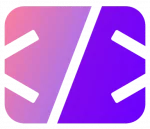Course Overview
Welcome to “Control Structures in C++,” a online course designed to provide a deep understanding of the control flow mechanisms available in C++.
What You Will Learn
- Introduction to Control Structures in C++:
Gain an overview of how control structures form the backbone of logical decision-making in C++ programs, influencing how your code flows and executes. - If-else Statement in C++:
Understand how to use the fundamentalif-elsestatement to control the flow of your program based on conditions.- If-else Syntax:
Learn the correct syntax forif-elsestatements, including the use of multi-branch and nestedif-else. - C++ Code Examples:
- Simple if-else statement to introduce basic conditional logic.
- Check if a number is positive or negative using a conditional check.
- Multi-branches to handle more than two possible outcomes.
- Nested if-else statement to demonstrate complex conditional structures.
- If-else Syntax:
- Loops in C++:
Master loops, which allow you to repeat tasks efficiently.- Loops Syntax:
Explore the syntax and structure of different types of loops, includingfor,while, anddo-while. - C++ Code Examples:
- For-loop through an array to output the content.
- While-loop through an array to output the content.
- Display characters from A to Z using for-loop.
- Simple pattern generation to illustrate how loops can create shapes.
- Pattern reverse to show how loops can modify patterns.
- Left arrow pattern, right arrow pattern, Floyd’s triangle, triangle pattern, Christmas tree pattern, hourglass pattern, and diamond pattern, demonstrating the power of loops for creative design.
- Loops Syntax:
- Switch-case Statement in C++:
Learn how to use theswitch-casestatement to manage multiple conditions effectively.- Switch-case Syntax:
Understand the syntax and structure ofswitch-case. - C++ Code Examples:
- Get weekday by mapping numbers to days of the week.
- Simple calculator that performs basic arithmetic operations.
- Switch-case Syntax:
- Other Control Structures:
- Ternary Operator:
A compact way to write simpleif-elsestatements. - More Code Examples:
- Nested for loop to show advanced looping scenarios.
- Double nested for-loop to illustrate complex loop nesting.
- Advanced switch-case statement to handle intricate conditions.
- If-else statement on boolean expressions to handle logical operations.
- Check leap year in if-else statement to handle time-related conditions.
- Ternary Operator:
Tutorial Content
If-else statement in C++
Loops in C++
Switch-case statement in C++
More Code Examples