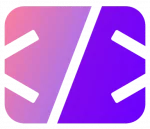Introduction
Choosing the right Integrated Development Environment (IDE) can significantly enhance your productivity and coding efficiency. With so many options available, it can be challenging to find the one that best suits your needs. This guide compares the 10 best IDEs for developers, highlighting their features, extensions, performance, and usability across various programming languages. Let’s dive in and explore the best tools to help you code better and faster.
1. Visual Studio Code (VS Code)
Overview
Visual Studio Code, developed by Microsoft, is a free, open-source code editor that has gained immense popularity due to its versatility and extensive feature set.
Features
- Extensions: Thousands of extensions available to support various languages and tools.
- Integrated Terminal: Built-in terminal for command-line operations.
- Version Control: Seamless Git integration for version control.
Performance and Usability
- Lightweight: Fast startup and performance.
- Customizable: Highly customizable with themes and extensions.
- Multi-language Support: Excellent support for multiple programming languages.
2. IntelliJ IDEA
Overview
IntelliJ IDEA, developed by JetBrains, is a powerful IDE primarily designed for Java development but also supports many other languages.
Features
- Smart Code Completion: Context-aware code completion.
- Refactoring Tools: Advanced refactoring capabilities.
- Debugger: Powerful and intuitive debugger.
Performance and Usability
- Resource Intensive: Requires more system resources.
- User-friendly: Intuitive interface with extensive documentation.
- Cross-platform: Available on Windows, macOS, and Linux.
3. PyCharm
Overview
PyCharm, also by JetBrains, is a popular IDE for Python development. It offers a range of tools tailored specifically for Python.
Features
- Code Navigation: Intelligent code navigation and search.
- Testing Support: Built-in support for testing frameworks.
- Web Development: Supports popular web frameworks like Django and Flask.
Performance and Usability
- Optimized for Python: Features and performance optimized for Python developers.
- User-friendly: Easy to use with a clean interface.
- Cross-platform: Available on multiple platforms.
4. Eclipse
Overview
Eclipse is a long-standing, open-source IDE that’s widely used for Java development but also supports other languages through plugins.
Features
- Plugin Ecosystem: Extensive plugin ecosystem.
- Code Refactoring: Robust refactoring tools.
- Integrated Development Tools: Includes tools for modeling, testing, and more.
Performance and Usability
- Resource Intensive: Can be slow with many plugins.
- Customizable: Highly customizable through plugins.
- Cross-platform: Runs on Windows, macOS, and Linux.
5. NetBeans
Overview
NetBeans is an open-source IDE primarily used for Java, but it also supports other languages such as PHP, C++, and HTML5.
Features
- Smart Code Editing: Code completion, syntax highlighting, and code templates.
- Debugger: Integrated debugger with powerful features.
- Version Control: Supports Git, Mercurial, and Subversion.
Performance and Usability
- User-friendly: Easy to install and use.
- Extensible: Support for multiple languages through plugins.
- Cross-platform: Available for Windows, macOS, and Linux.
6. Atom
Overview
Atom is a free, open-source text editor developed by GitHub, known for its hackability and customization.
Features
- Package Manager: Built-in package manager for plugins.
- Teletype: Collaborate with other developers in real-time.
- Git Integration: Seamless integration with Git and GitHub.
Performance and Usability
- Lightweight: Fast and responsive.
- Customizable: Highly customizable with themes and packages.
- Cross-platform: Works on Windows, macOS, and Linux.
7. Sublime Text
Overview
Sublime Text is a sophisticated text editor known for its speed and sleek user interface.
Features
- Goto Anything: Quick navigation to files, symbols, and lines.
- Multiple Selections: Edit multiple lines at once.
- Command Palette: Access frequently used commands quickly.
Performance and Usability
- Fast: Extremely fast and responsive.
- Customizable: Extensive customization options with plugins and settings.
- Cross-platform: Available on Windows, macOS, and Linux.
8. Xcode
Overview
Xcode is Apple’s IDE for macOS, used for developing software for macOS, iOS, watchOS, and tvOS.
Features
- Interface Builder: Drag-and-drop interface design.
- Swift Support: Comprehensive support for Swift and Objective-C.
- Simulator: Integrated simulator for testing apps.
Performance and Usability
- Optimized for Apple: Best choice for Apple platform development.
- User-friendly: Intuitive and easy to use.
- Mac-only: Only available on macOS.
9. Android Studio
Overview
Android Studio is the official IDE for Android development, built on IntelliJ IDEA and optimized for building Android apps.
Features
- Layout Editor: Drag-and-drop layout editor.
- APK Analyzer: Analyze and debug APKs.
- Device Emulator: Fast and feature-rich emulator.
Performance and Usability
- Android-centric: Best suited for Android development.
- Feature-rich: Comprehensive tools for development and debugging.
- Cross-platform: Available on Windows, macOS, and Linux.
10. RubyMine
Overview
RubyMine, also by JetBrains, is a specialized IDE for Ruby and Ruby on Rails development.
Features
- Code Insight: Intelligent code completion and navigation.
- Rails Support: Comprehensive support for Ruby on Rails.
- Debugger: Powerful debugging tools for Ruby.
Performance and Usability
- Optimized for Ruby: Tailored for Ruby developers.
- User-friendly: Clean interface and easy to use.
- Cross-platform: Works on Windows, macOS, and Linux.
Wrapping Up
Choosing the right IDE can greatly impact your productivity and the quality of your code. Whether you’re developing in Java, Python, JavaScript, or another language, there’s an IDE on this list that will suit your needs. Consider the features, performance, and usability of each IDE to find the one that best fits your workflow.