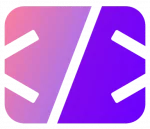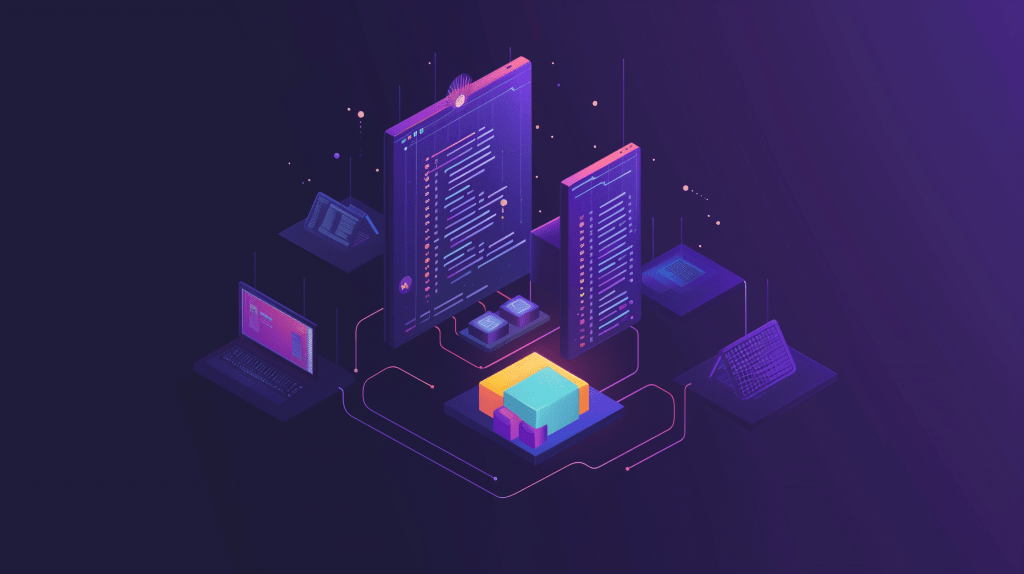Introduction
In today’s digital landscape, AI-powered chatbots have become essential tools for enhancing user experience and streamlining customer interactions. Integrating a chatbot with your website can provide instant support, answer queries, and engage visitors around the clock. OpenAI’s GPT-4 offers advanced capabilities that make it an excellent choice for creating intelligent, conversational chatbots. This blog post will guide you through the process of building and integrating a GPT-4 chatbot into your website.
Understanding GPT-4 and Its Capabilities
Overview of GPT-4
GPT-4, developed by OpenAI, is one of the most sophisticated language models available. It excels in understanding and generating human-like text, making it ideal for conversational applications. GPT-4 can process and generate contextually relevant responses, understand complex queries, and provide detailed answers, making it a powerful tool for creating chatbots that feel almost human.
Key Features and Advantages of GPT-4 for Chatbots
- Natural Language Processing (NLP): GPT-4’s advanced NLP capabilities allow it to understand and respond to a wide range of queries accurately.
- Context Awareness: The model can maintain context over multiple interactions, making conversations more coherent and meaningful.
- Scalability: GPT-4 can handle high volumes of interactions, making it suitable for businesses of all sizes.
- Customization: Developers can fine-tune GPT-4 to better align with specific business needs and customer interactions.
Step-by-Step Guide to Integrating GPT-4 Chatbots
Setting Up the GPT-4 API
Creating an OpenAI Account
To get started, you need an OpenAI account. Sign up on the OpenAI website and log in to access the API dashboard.
Generating an API Key
Once logged in, navigate to the API section and generate a new API key. This key will be used to authenticate your requests to the GPT-4 API.
Installing Necessary Libraries and Tools
You’ll need some basic tools to interact with the API. If you’re using Python, install the OpenAI library using pip:
pip install openaiThis library will allow you to easily send requests to the GPT-4 API and handle responses.
Creating Conversational Flows
Designing User Interactions
Start by designing the conversational flows your chatbot will handle. Map out common queries and responses to create a structured interaction model. This can be done using flowchart tools or simply on paper.
Implementing Conversation Logic with GPT-4
With your conversational flows mapped out, write the code to handle these interactions. Here’s a basic example in Python:
import openai
openai.api_key = 'your-api-key'
def get_response(prompt):
response = openai.Completion.create(
engine="text-davinci-003",
prompt=prompt,
max_tokens=150
)
return response.choices[0].text.strip()
user_input = "Hello, how can I help you?"
response = get_response(user_input)
print(response)Testing and Refining Chatbot Responses
Test your chatbot thoroughly to ensure it provides accurate and relevant responses. Refine the prompts and logic based on feedback and performance to improve its effectiveness.
Deploying the Chatbot on Your Website
Choosing the Right Platform for Deployment
Select a platform that supports chatbot integration. Popular options include WordPress, Shopify, and custom-built websites. Ensure the platform you choose is compatible with embedding custom scripts.
Embedding the Chatbot on Your Website
Embed the chatbot using HTML and JavaScript. Here’s a basic example:
<!DOCTYPE html>
<html>
<head>
<title>GPT-4 Chatbot</title>
<script src="path/to/your/javascript/file.js"></script>
</head>
<body>
<div id="chatbot"></div>
<script>
// Your JavaScript code to initialize and handle the chatbot
</script>
</body>
</html>Ensuring Compatibility and Responsiveness
Ensure that the chatbot is responsive and compatible with different devices and browsers. Test the integration across multiple platforms to guarantee a seamless user experience.
Advanced Tips for Optimizing Your Chatbot
Customizing Chatbot Behavior with Fine-Tuning
Fine-tuning the GPT-4 model can help tailor the chatbot to your specific needs. This involves training the model on a custom dataset that reflects the type of interactions you expect.
Enhancing User Experience with Additional Features
Consider adding multimedia responses, such as images or videos, to enhance user engagement. Implementing contextual understanding can also make the chatbot more intuitive and helpful.
Monitoring Performance and Making Continuous Improvements
Regularly monitor your chatbot’s performance using analytics tools. Track metrics such as user satisfaction, response accuracy, and interaction volume. Use this data to make continuous improvements and updates to the chatbot.
Conclusion
Integrating a GPT-4 chatbot into your website can significantly enhance user interactions and provide valuable support to your visitors. By following the steps outlined in this guide, you can build, deploy, and optimize a powerful AI-powered chatbot that leverages the advanced capabilities of GPT-4. Embrace the future of customer engagement and unlock the full potential of AI with your very own GPT-4 chatbot.