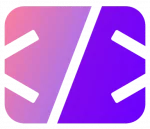In today’s fast-paced world, efficiency is key. Automating repetitive tasks can save you countless hours, allowing you to focus on more strategic work. Python, with its simplicity and versatility, is an excellent choice for automating workflows. In this guide, we’ll explore how to leverage Python for automation, integrate it with tools like Zapier and Selenium, and use APIs to enhance productivity. Let’s dive into the practical use cases and examples that can transform your daily operations.
Why Use Python for Automation?
Ease of Learning
Python’s simple syntax makes it accessible for beginners, allowing you to start automating tasks quickly.
Versatility
Python is capable of handling a wide range of tasks, from web scraping to data analysis, making it a flexible choice for various automation needs.
Extensive Libraries
Python boasts a rich ecosystem of libraries and frameworks that support automation, simplifying the development process and expanding possibilities.
Integrating Python with Zapier
Zapier is a popular tool that connects different applications and automates workflows without requiring code. However, for more complex tasks, integrating Python with Zapier can unlock greater potential.
Example: Automating Data Transfer Between Apps
Set Up a Zapier Account
- Sign up and create a new Zap.
Create a Python Script
- Use the
requestslibrary to interact with APIs.
import requests
def fetch_data(api_url):
response = requests.get(api_url)
if response.status_code == 200:
return response.json()
else:
return NoneIntegrate with Zapier
- Use Zapier’s Webhooks feature to call the Python script.
- Configure the Zap to trigger the script based on an event (e.g., new entry in Google Sheets).
Automating Web Tasks with Selenium
Selenium is a powerful tool for web automation, allowing you to interact with web pages as a real user would.
Example: Automating Form Submissions
Install Selenium
pip install seleniumSet Up WebDriver
- Download WebDriver for your browser (e.g., ChromeDriver for Chrome).
Write the Automation Script
from selenium import webdriver
driver = webdriver.Chrome(executable_path='/path/to/chromedriver')
driver.get('https://example.com/form')
# Fill out the form
name_field = driver.find_element_by_name('name')
name_field.send_keys('John Doe')
email_field = driver.find_element_by_name('email')
email_field.send_keys('john.doe@example.com')
submit_button = driver.find_element_by_name('submit')
submit_button.click()
driver.quit()Schedule the Script
- Use a task scheduler (like cron on Unix systems) to run the script at regular intervals.
Using APIs for Automation
APIs allow different software systems to communicate. Python’s requests library makes it easy to interact with APIs, enabling you to automate tasks across various services.
Example: Sending Notifications to Slack
Set Up a Slack App
- Create a Slack app and get the webhook URL.
Write the Automation Script
import requests
import json
def send_slack_notification(webhook_url, message):
payload = {
'text': message
}
response = requests.post(webhook_url, data=json.dumps(payload),
headers={'Content-Type': 'application/json'})
if response.status_code != 200:
raise ValueError(f'Request to Slack returned an error {response.status_code}, the response is:\n{response.text}')
webhook_url = 'https://hooks.slack.com/services/T00000000/B00000000/XXXXXXXXXXXXXXXXXXXXXXXX'
message = 'Hello, this is an automated notification!'
send_slack_notification(webhook_url, message)Automate the Trigger
- Integrate the script with other tools or schedule it to send notifications based on specific events.
Example: Reading and Writing Data to Google Sheets
Set Up Google Sheets API
- Enable the Google Sheets API and obtain credentials.
Install gspread
pip install gspread oauth2clientWrite the Automation Script
import gspread
from oauth2client.service_account import ServiceAccountCredentials
# Define the scope
scope = ["https://spreadsheets.google.com/feeds", 'https://www.googleapis.com/auth/spreadsheets',
"https://www.googleapis.com/auth/drive.file", "https://www.googleapis.com/auth/drive"]
# Add credentials to the account
creds = ServiceAccountCredentials.from_json_keyfile_name('path/to/credentials.json', scope)
# Authorize the clientsheet
client = gspread.authorize(creds)
# Get the instance of the Spreadsheet
sheet = client.open('your_spreadsheet_name')
# Get the first sheet of the Spreadsheet
worksheet = sheet.get_worksheet(0)
# Extract and print all of the values
rows = worksheet.get_all_records()
print(rows)
# Write a new row to the sheet
worksheet.append_row(["John Doe", "john.doe@example.com", "Data Entry"])Real-World Examples of Python Automation
Email Automation
Automatically send emails based on specific triggers, such as new user sign-ups or form submissions.
Data Scraping
Use Python scripts to scrape data from websites and store it in a database or spreadsheet.
File Management
Automatically organize files into folders based on their content or metadata.
Social Media Posting
Schedule and post content to social media platforms using APIs from Twitter, Facebook, etc.
Report Generation
Automate the generation of reports by pulling data from various sources, processing it, and compiling it into a formatted document.
Conclusion
Automating your workflow with Python can significantly enhance productivity by eliminating repetitive tasks and streamlining processes. Whether you’re integrating with tools like Zapier, using Selenium for web automation, or leveraging APIs for various services, Python offers a versatile and powerful solution. Start exploring these automation techniques today to save time and focus on what truly matters in your work.