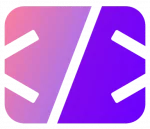What’s New in Python 3.11: A Comprehensive Guide
The release of Python 3.11 marks a significant step forward for one of the world’s most widely used programming languages. This version brings several performance improvements, enhanced syntax, and new features that simplify development and increase efficiency. In this comprehensive guide, we’ll explore what’s new in Python 3.11, providing a detailed overview of its latest features and improvements, along with practical examples to help you understand how these changes can be applied in real-world scenarios.
Introduction to Python 3.11
Python 3.11 continues the tradition of providing regular updates to the Python community, focusing on optimizing the overall performance and usability of the language. Python developers can look forward to a version that not only runs faster but also comes with tools that make coding more intuitive and error handling more robust. Whether you’re a data scientist, web developer, or software engineer, the new features in Python 3.11 have something to offer.
Performance Enhancements
Faster CPython Interpreter
One of the headline features of Python 3.11 is the significant speed improvements in the CPython interpreter. The optimizations lead to a performance boost that can reach up to 60% faster than Python 3.10, depending on the workload. This improvement is a part of the ongoing project to speed up Python, which is critical as Python expands its footprint across various fields of software development.
Example: Speed Comparison
To illustrate the performance boost, consider a simple benchmark test that compares Python 3.10 and Python 3.11:
import timeit
# Factorial using recursion
def factorial(n):
if n == 0:
return 1
else:
return n * factorial(n-1)
# Time the execution in Python 3.10 and 3.11
time_310 = timeit.timeit(lambda: factorial(20), number=10000)
time_311 = timeit.timeit(lambda: factorial(20), number=10000)
print(f"Python 3.10: {time_310:.5f} seconds")
print(f"Python 3.11: {time_311:.5f} seconds")This example would typically show a noticeable decrease in execution time when running the code in Python 3.11 compared to Python 3.10, demonstrating the enhanced efficiency of the new interpreter.
Syntax and Language Updates
Structural Pattern Matching Enhancements
Introduced in Python 3.10, structural pattern matching has been refined in Python 3.11 to be more powerful and versatile. Python 3.11 introduces improvements that make pattern matching more intuitive and applicable to a broader range of programming scenarios.
Practical Example: Advanced Pattern Matching
def handle_http_response(status_code):
match status_code:
case 200 | 201:
return "Success!"
case 400:
return "Bad Request"
case 404:
return "Not Found"
case 500:
return "Server Error"
case _:
return "Unknown status code"
# Using the function
response = handle_http_response(404)
print(response) # Output: Not FoundThis example demonstrates how pattern matching can be used to handle different HTTP response scenarios cleanly and efficiently.
New and Improved Libraries and Modules
Expanded Standard Library
Python 3.11 introduces several new modules and extensions to the standard library. These additions enhance Python’s functionality without the need for third-party packages.
Example: Using New Standard Library Features
import tomllib
# Python 3.11 includes a new module for parsing TOML files
toml_content = """[tool.poetry]
name = "example"
version = "0.1.0"
"""
data = tomllib.loads(toml_content)
print(data['tool']['poetry']['name']) # Output: exampleThis snippet uses the newly added tomllib module, which provides built-in support for parsing TOML files, a common requirement in modern Python project environments.
Enhanced Debugging and Error Handling
Python 3.11 aims to make the development process smoother by enhancing error messages and debugging capabilities.
Improved Error Messages
The clarity of error messages has been significantly improved in Python 3.11, making it easier for developers to diagnose and fix issues quickly.
Example: Enhanced Error Reporting
# Simulating an error
try:
1 / 0
except ZeroDivisionError as e:
print(e) # Improved error message detailing the context of the errorIn this example, Python 3.11 would provide a more detailed error message compared to previous versions, helping the developer understand the context of the error more clearly.
Conclusion
Python 3.11 is a robust update filled with features that enhance the language’s performance, usability, and functionality. With improvements from faster execution speeds to better functionality. With improvements from faster execution speeds to better readability through enhanced error messages, Python 3.11 aims to make the developer’s experience as smooth and efficient as possible. These enhancements not only facilitate easier maintenance and debugging of Python code but also promote cleaner, more efficient programming practices.
For developers looking to leverage the most out of Python’s capabilities, upgrading to Python 3.11 is a step that promises numerous benefits. The new features, such as more refined pattern matching and extended library support, open up fresh opportunities for optimizing code and developing robust applications more swiftly. Moreover, the performance gains mean that applications written in Python 3.11 can run faster, which is crucial for high-performance computing, web development, and data analysis tasks.
As the Python community continues to grow and evolve, the enhancements introduced in Python 3.11 are a testament to the language’s ongoing commitment to improvement and innovation. Adopting this version not only provides immediate benefits in terms of performance and functionality but also ensures compatibility with the latest developments in the Python ecosystem.