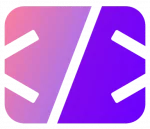Course Overview
Welcome to “Drawing with Python,” a online course designed to guide you through the fascinating world of graphical programming in Python. Python offers a suite of powerful libraries that make drawing, visualizing data, and creating interactive applications both fun and intuitive. Whether you’re interested in visualizing data, creating digital art, or developing interactive games, this course will introduce you to the core concepts and libraries that make graphical programming in Python accessible and enjoyable.
What You Will Learn
In this course, you will learn how to use the following Python libraries for drawing and visualization:
- Introduction to Drawing with Python: Get an overview of the vast possibilities Python provides for graphical programming. Understand the different types of projects and visualizations that can be created, from static charts to dynamic games.
- Matplotlib Python Library: Dive into Matplotlib, a versatile library that excels in data visualization. Learn how to create plots, graphs, and 3D visualizations that turn raw data into insightful visual representations.
- Pygame Python Library: Discover Pygame, a popular library for game development. Learn how to create simple games with engaging graphics and user interaction, building a foundation for more advanced game development.
- Turtle Python Library: Explore Turtle, a beginner-friendly library ideal for creating graphical shapes and designs. Learn how to create colorful geometric patterns and drawings, making it a great tool for educational purposes.
- Pillow (Python Imaging Library – PIL) Library: Master the basics of Pillow, a powerful image processing library. Learn to manipulate images, apply effects, and blend multiple images to create visually stunning artwork.
- Some Other Drawing Libraries: Discover other notable Python libraries for graphical programming and how they can extend your creative possibilities.
- Which Library Should I Use?: Get guidance on selecting the right library for your specific needs, based on project requirements and personal preferences.
- More Code Examples:
- Matplotlib – Create a 3D Surface Plot: Learn how to visualize complex data in 3D using Matplotlib’s surface plotting capabilities.
- Pygame – Create a Simple Interactive Game: Build a basic game that introduces key concepts of game development like handling user input and rendering graphics.
- Turtle – Create a Colorful and Intricate Geometric Pattern: Use Turtle graphics to design intricate patterns, demonstrating the ease of drawing with Python.
- Pillow – Blending Multiple Images Together: Create stunning visual effects by blending images with Pillow, a common technique in digital art and image processing.
By the end of this course, you’ll have a solid understanding of Python’s graphical libraries and how to use them to create a variety of visual projects. Whether you’re a beginner or an experienced developer, this course will equip you with the skills needed to bring your graphical ideas to life in Python.