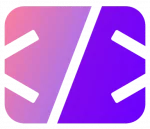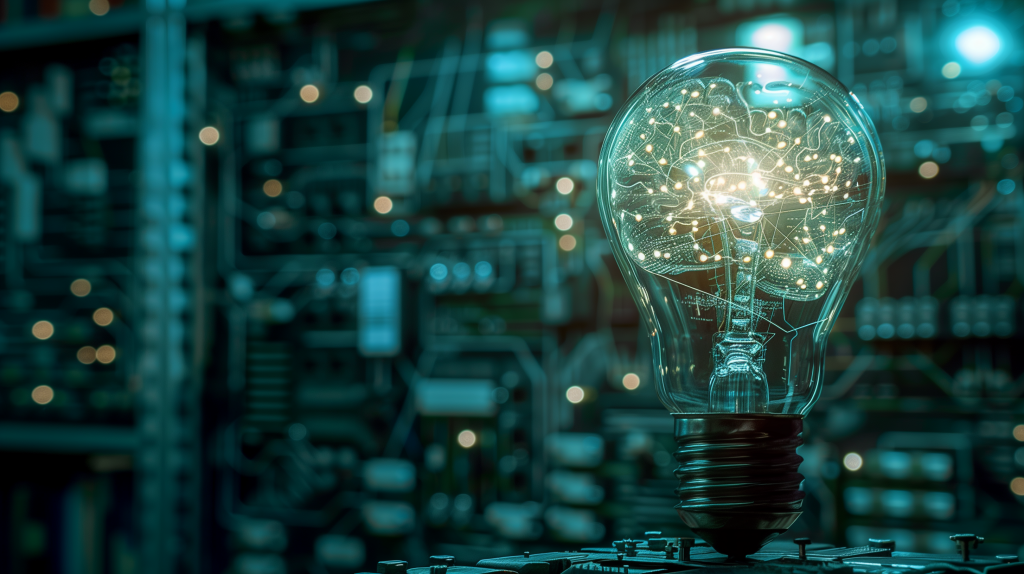Building Microservices with Spring Boot and Java: A Step-by-Step Guide
Microservices architecture has revolutionized the way we build and scale applications. By breaking down a monolithic application into smaller, manageable pieces, microservices make it easier to develop, deploy, and maintain software. In this guide, we’ll explore how to build microservices using Spring Boot and Java, making the process straightforward and accessible even if you’re new to the concept.
What are Microservices?
Microservices are a design pattern where a large application is divided into smaller, self-contained services that communicate with each other. Each service is responsible for a specific piece of functionality and can be developed, deployed, and scaled independently.
Benefits of Microservices
- Scalability: Scale individual components based on demand.
- Flexibility: Use different technologies and languages for different services.
- Resilience: Failure in one service doesn’t necessarily affect others.
- Faster Development: Smaller teams can work on different services simultaneously.
Why Spring Boot for Microservices?
Spring Boot is a popular framework for building microservices due to its simplicity, ease of setup, and extensive ecosystem. It simplifies the development of production-ready applications by providing default configurations for various features like security, monitoring, and logging.
Key Features
- Embedded Servers: No need for an external server setup.
- Production-Ready: Built-in metrics, health checks, and externalized configuration.
- Microservice Support: Tools like Spring Cloud streamline microservices development.
Step-by-Step Guide to Building Microservices with Spring Boot
Let’s break down the process into manageable steps:
Step 1: Setting Up the Development Environment
Before we start coding, ensure you have the following installed:
- Java Development Kit (JDK)
- Spring Boot CLI or Spring Initializr for project setup
- IDE like IntelliJ IDEA, Eclipse, or VS Code
- Postman for API testing (optional but recommended)
Step 2: Creating a Spring Boot Project
- Using Spring Initializr:
- Navigate to Spring Initializr.
- Select:
- Project: Maven Project
- Language: Java
- Spring Boot: Latest version
- Dependencies: Spring Web, Spring Boot DevTools, Spring Data JPA, H2 Database
- Click Generate to download the project.
- Unzip the Project:
- Open the project in your IDE.
Step 3: Designing Your Microservices
For this guide, we’ll create two microservices: User Service and Order Service.
User Service
- Manages user information.
- Provides endpoints for creating and retrieving users.
Order Service
- Manages orders.
- Provides endpoints for creating and retrieving orders.
Step 4: Developing the User Service
Define the User Entity
Creating a User Entity involves setting up a Java class that represents user data, including attributes like ID, name, and email. This class will be mapped to a database table, facilitating CRUD operations on user information within the microservice.
// src/main/java/com/example/user/User.java
package com.example.user;
import javax.persistence.Entity;
import javax.persistence.GeneratedValue;
import javax.persistence.GenerationType;
import javax.persistence.Id;
@Entity
public class User {
@Id
@GeneratedValue(strategy = GenerationType.IDENTITY)
private Long id;
private String name;
private String email;
// Getters and Setters
}Create User Repository
Creating a User Repository involves defining an interface that extends JpaRepository, providing methods for performing CRUD operations on the User Entity within the database efficiently.
// src/main/java/com/example/user/UserRepository.java
package com.example.user;
import org.springframework.data.jpa.repository.JpaRepository;
public interface UserRepository extends JpaRepository<User, Long> {
}Create User Controller
Creating a User Controller involves setting up a RESTful API controller class that handles HTTP requests for user-related operations, such as creating, retrieving, and managing user data.
// src/main/java/com/example/user/UserController.java
package com.example.user;
import org.springframework.beans.factory.annotation.Autowired;
import org.springframework.web.bind.annotation.*;
import java.util.List;
@RestController
@RequestMapping("/users")
public class UserController {
@Autowired
private UserRepository userRepository;
@PostMapping
public User createUser(@RequestBody User user) {
return userRepository.save(user);
}
@GetMapping
public List<User> getAllUsers() {
return userRepository.findAll();
}
@GetMapping("/{id}")
public User getUserById(@PathVariable Long id) {
return userRepository.findById(id).orElse(null);
}
}Configure Application Properties
Configuring Application Properties involves setting key parameters in the application.properties file, such as database connection details and server settings, to ensure the Spring Boot application runs correctly and connects to the necessary resources.
# src/main/resources/application.properties
spring.datasource.url=jdbc:h2:mem:testdb
spring.datasource.driverClassName=org.h2.Driver
spring.datasource.username=sa
spring.datasource.password=password
spring.h2.console.enabled=true
spring.jpa.hibernate.ddl-auto=updateStep 5: Developing the Order Service
Define the Order Entity
Defining the Order Entity involves creating a Java class that represents order data, including attributes like ID, product, and amount. This class will be mapped to a database table, enabling CRUD operations on order information within the microservice.
// src/main/java/com/example/order/Order.java
package com.example.order;
import javax.persistence.Entity;
import javax.persistence.GeneratedValue;
import javax.persistence.GenerationType;
import javax.persistence.Id;
@Entity
public class Order {
@Id
@GeneratedValue(strategy = GenerationType.IDENTITY)
private Long id;
private String product;
private Double amount;
// Getters and Setters
}Create Order Repository
Creating an Order Repository involves defining an interface that extends JpaRepository, which provides built-in methods for performing CRUD operations on the Order Entity within the database efficiently
// src/main/java/com/example/order/OrderRepository.java
package com.example.order;
import org.springframework.data.jpa.repository.JpaRepository;
public interface OrderRepository extends JpaRepository<Order, Long> {
}Create Order Controller
Creating an Order Controller involves developing a RESTful API controller class that handles HTTP requests for order-related operations, such as creating, retrieving, and managing order data.
// src/main/java/com/example/order/OrderController.java
package com.example.order;
import org.springframework.beans.factory.annotation.Autowired;
import org.springframework.web.bind.annotation.*;
import java.util.List;
@RestController
@RequestMapping("/orders")
public class OrderController {
@Autowired
private OrderRepository orderRepository;
@PostMapping
public Order createOrder(@RequestBody Order order) {
return orderRepository.save(order);
}
@GetMapping
public List<Order> getAllOrders() {
return orderRepository.findAll();
}
@GetMapping("/{id}")
public Order getOrderById(@PathVariable Long id) {
return orderRepository.findById(id).orElse(null);
}
}Configure Application Properties
Configuring Application Properties involves setting essential configurations in the application.properties file, such as database URLs, driver settings, and other application-specific settings, to ensure the Spring Boot application operates smoothly.
# src/main/resources/application.properties
spring.datasource.url=jdbc:h2:mem:testdb
spring.datasource.driverClassName=org.h2.Driver
spring.datasource.username=sa
spring.datasource.password=password
spring.h2.console.enabled=true
spring.jpa.hibernate.ddl-auto=updateStep 6: Running the Microservices
- Run User Service:
- Open a terminal and navigate to the User Service directory.
- Execute
mvn spring-boot:run.
- Run Order Service:
- Open another terminal and navigate to the Order Service directory.
- Execute
mvn spring-boot:run.
Step 7: Testing the Microservices
- User Service Endpoints:
- Create User: POST
http://localhost:8080/usersjson
- Create User: POST
{
"name": "John Doe",
"email": "john.doe@example.com"
}- Get Users: GET
http://localhost:8080/users - Get User by ID: GET
http://localhost:8080/users/{id} - Order Service Endpoints:
- Create Order: POST
http://localhost:8081/orders
- Create Order: POST
{
"product": "Laptop",
"amount": 999.99
}- Get Orders: GET
http://localhost:8081/orders - Get Order by ID: GET
http://localhost:8081/orders/{id}
Conclusion
Building microservices with Spring Boot and Java is a powerful approach to creating scalable, maintainable applications. By breaking down your application into smaller, independent services, you can improve development efficiency and system resilience.