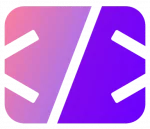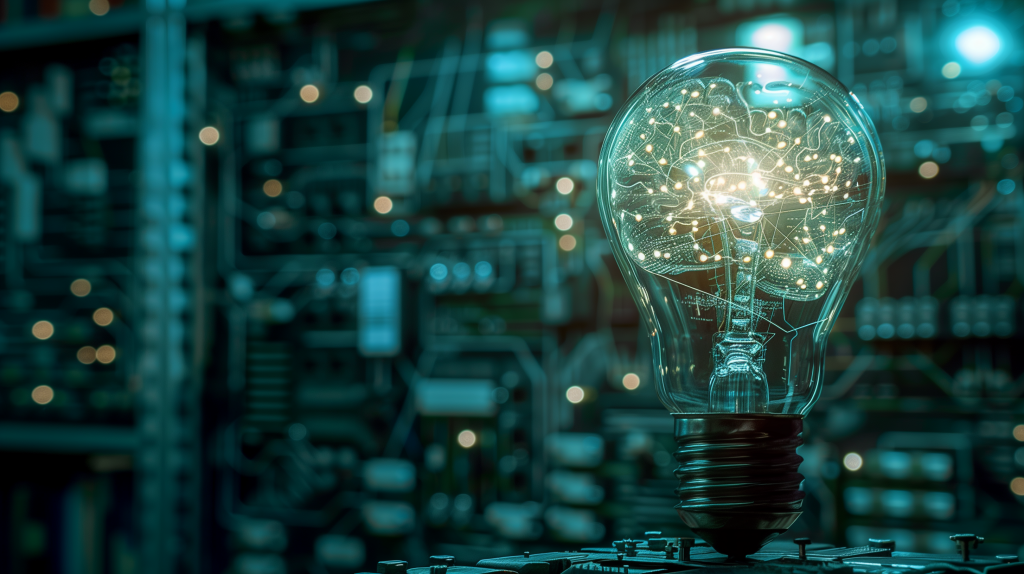Java Streams: Unleashing the Power of Functional Programming
Ever scratched your head over cumbersome loops and clunky iteration in Java? Well, you’re not alone. The introduction of Java Streams in Java 8 was a game-changer, bringing the elegance of functional programming to the Java ecosystem. Let’s dive into the fascinating world of Java Streams and see how they can make your code more efficient, readable, and downright enjoyable to write!
What Are Java Streams?
Java Streams represent a sequence of elements supporting sequential and parallel aggregate operations. They’re not about data storage but rather about data computation and manipulation. Think of them as a higher-level abstraction for processing collections of data in a functional style.
Why Use Java Streams?
- Simplified Code: Streams allow you to write more concise code by chaining methods together.
- Parallel Processing: Streams can easily be parallelized, making it a breeze to handle large datasets.
- Enhanced Readability: Functional operations like
filter,map, andreducemake your intentions clear.
Getting Started with Java Streams
Here’s a quick primer on the basics:
Creating a Stream
From a Collection:
List<String> list = Arrays.asList("a", "b", "c"); Stream<String> stream = list.stream();From an Array:
Stream<String> stream = Stream.of("a", "b", "c");Intermediate Operations
Filter: Filters elements based on a condition.
stream.filter(s -> s.startsWith("a"));Map: Transforms each element to another object.
stream.map(String::toUpperCase);Sorted: Sorts the elements.
stream.sorted();Terminal Operations
ForEach: Performs an action for each element.
stream.forEach(System.out::println);Collect: Collects the elements into a collection.
List<String> result = stream.collect(Collectors.toList());Reduce: Reduces the elements to a single value.
Optional<String> concatenated = stream.reduce((s1, s2) -> s1 + s2);Practical Examples
Let’s walk through some practical examples to see Java Streams in action!
Example 1: Filtering and Mapping
Imagine you have a list of names, and you want to filter out names starting with “A” and convert the remaining names to uppercase.
List<String> names = Arrays.asList("Alice", "Bob", "Adam", "Eve");
List<String> result = names.stream()
.filter(name -> !name.startsWith("A"))
.map(String::toUpperCase)
.collect(Collectors.toList());Example 2: Summing Numbers
Let’s sum a list of integers using reduce.
List<Integer> numbers = Arrays.asList(1, 2, 3, 4, 5);
int sum = numbers.stream()
.reduce(0, Integer::sum);Example 3: Finding Maximum and Minimum
Here’s how to find the maximum and minimum numbers in a list.
List<Integer> numbers = Arrays.asList(10, 20, 30, 40, 50);
int max = numbers.stream()
.max(Integer::compare)
.get();
int min = numbers.stream()
.min(Integer::compare)
.get();Advanced Stream Techniques
Streams are not just about basic operations; they also offer advanced features like parallel processing and custom collectors.
Parallel Streams
Parallel streams split the workload across multiple threads, boosting performance on large datasets.
int sum = numbers.parallelStream()
.reduce(0, Integer::sum);Custom Collectors
You can create custom collectors to perform complex reductions.
Collector<String, ?, String> joiningCollector = Collectors.joining(", ");
String result = names.stream()
.collect(joiningCollector);Common Pitfalls to Avoid
- Avoid Modifying Source:
Streams should not modify the underlying data structure. - Be Cautious with Parallel Streams:
While powerful, they can introduce concurrency issues if not handled properly. - Know When to Use Streams:
They’re best suited for scenarios involving large data processing with clear operations.
Conclusion
Java Streams have undeniably brought a fresh wave of functionality and elegance to Java programming. They empower developers to write cleaner, more expressive code and tackle complex data processing tasks with ease. Whether you’re filtering data, transforming collections, or performing aggregate operations, Streams are your go-to tool in the Java toolkit.
FAQs
- What are Java Streams used for?
Java Streams are used for processing collections of objects in a functional style, making it easier to perform operations like filtering, mapping, and reducing. - How do Streams differ from Collections?
Collections are data structures for storing elements, while Streams are abstractions for processing data in a functional manner. - Can Streams improve performance?
Yes, especially with parallel processing capabilities, Streams can significantly enhance performance for large datasets. - What are terminal operations in Streams?
Terminal operations are operations that terminate the stream and produce a result or side effect, likecollect,forEach, andreduce.