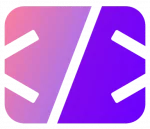Course Overview
Welcome to “File Operations in Java,” a comprehensive course designed to provide you with a solid foundation in file handling using Java. File operations are crucial for many software applications, enabling them to read, write, and manage data efficiently. This course will guide you through various aspects of file operations, from reading and writing text files to handling binary files and working with Java’s powerful file handling classes. By the end of this course, you’ll be equipped with the knowledge to handle files effectively in your Java applications.
What You Will Learn
- Introduction to File Operations in Java: Start with an overview of the importance of file handling in Java programming and understand the core concepts behind file operations.
- Loading a Text File into a String Using readString(): Learn how to use the
readString()method to quickly load the entire content of a text file into a string. - Line-by-Line Loading of a Text File into a String List or String Stream: Understand how to read text files line-by-line, storing the data in a list or stream of strings, which allows for efficient processing.
- Loading a Binary File into an Array Using readAllBytes(): Discover how to handle binary files by loading them into byte arrays, enabling you to manage raw data effectively.
- Write to File Using FileWriter: Learn the basics of writing to files with
FileWriter, a convenient tool for creating and writing to text files. - Write to File Using BufferedWriter: Understand how to use
BufferedWriterfor efficient writing, especially when handling large text files. - Read from File Using FileReader: Explore how to read data from text files using
FileReader, which provides a simple way to access text data. - Read from File Using BufferedReader: Learn to read files efficiently with
BufferedReader, which helps you process large files line-by-line. - Java InputStreamReader Class: Understand how to convert byte streams to character streams using
InputStreamReader, which is essential for handling different character encodings. - Java OutputStreamWriter Class: Discover how to use
OutputStreamWriterto convert character streams to byte streams, enabling you to handle various character encodings when writing data.
More Code Examples
- Java File Operations: Check if Two Files Have the Same Content: Implement a program to compare the contents of two files to ensure they are identical.
- Java File Operations: Read the File Size and Type of an Image: Learn to read and understand file metadata, such as size and type, to manage image files effectively.
- Java File Operations: Copy the File Name and Content of 10 Files in Another: Understand how to copy the names and contents of multiple files into a single file for data aggregation or backup purposes.
By the end of this course, you’ll have a comprehensive understanding of Java file operations and be able to handle various file formats and scenarios effectively.
Tutorial Content
More Code Examples