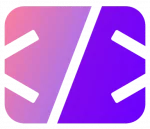JavaScript runtime environments have evolved significantly, offering developers multiple options beyond just Node.js. While Node.js has been the industry standard for over a decade, Deno and Bun have emerged as strong competitors, each addressing the limitations of Node.js while introducing new features.
So, in 2025, which runtime should you choose? Let’s compare Node.js, Deno, and Bun across key aspects:
- Performance 🚀
- Ease of Use 🛠️
- Security 🔐
- Ecosystem & Package Management 📦
- Best Use Cases 👨💻
By the end of this article, you’ll have a clear understanding of which runtime best suits your development needs.
1. Quick Overview of Each Runtime
🔷 Node.js (2009 – Present)
✅ Pros:
- Largest ecosystem (NPM)
- Highly stable and battle-tested
- Strong community & enterprise adoption
❌ Cons:
- Security vulnerabilities due to unrestricted file system access
- Callbacks & outdated APIs (despite async/await improvements)
- Performance limitations with single-threaded execution
🔶 Deno (2020 – Present)
✅ Pros:
- Secure by default (sandboxed permissions)
- Built-in TypeScript support
- Native module handling (ES modules, no
node_modules)
❌ Cons:
- Smaller ecosystem compared to Node.js
- Slower adoption among enterprises
- Compatibility issues with some NPM packages
🟠 Bun (2022 – Present)
✅ Pros:
- Fastest runtime (designed for speed)
- Native support for NPM packages
- Better built-in tooling (bundler, test runner, package manager)
❌ Cons:
- Newer, less mature than Node.js and Deno
- Less production-tested in enterprise settings
- Not as feature-rich as Deno for security
2. Performance Comparison: Which One is Fastest?
🚀 Speed Benchmarks (2025)
| Task | Node.js | Deno | Bun |
|---|---|---|---|
| HTTP Server Requests/sec | ~75,000 | ~80,000 | ~150,000 |
| File Read/Write Speed | Moderate | Fast | Fastest |
| Dependency Installation | Slow (NPM) | Faster | Instant (Bun) |
| Cold Start Time | Moderate | Fast | Instant |
🔹 Bun is the fastest runtime, outperforming both Node.js and Deno in most benchmarks. This makes Bun ideal for high-performance applications like real-time APIs and game servers.
🔹 Deno is slightly faster than Node.js due to its optimized V8 engine and better async handling.
🔹 Node.js is stable but slower in dependency management and cold start times.
3. Security: How Safe Are These Runtimes?
| Feature | Node.js | Deno | Bun |
|---|---|---|---|
| Default Security | ❌ No sandboxing | ✅ Secure by default | ❌ No sandboxing |
| File System Access | ✅ Unrestricted | ✅ Requires explicit permission | ✅ Unrestricted |
| Network Access | ✅ Unrestricted | ✅ Requires explicit permission | ✅ Unrestricted |
| Dependency Security | ❌ Potential risks (NPM) | ✅ More secure (URL imports) | ❌ Risks from NPM |
🔹 Deno is the most secure runtime due to its sandboxed permissions model. It requires explicit permission for file system, network, and environment access, making it ideal for secure applications.
🔹 Node.js and Bun have unrestricted access, which means they require extra caution when handling dependencies.
4. Package Management & Ecosystem
| Feature | Node.js (NPM) | Deno | Bun |
|---|---|---|---|
| Package Manager | ✅ NPM | ✅ Built-in (URL imports) | ✅ Bun.pm (fastest) |
| NPM Package Support | ✅ Full support | ⚠️ Limited | ✅ Full support |
No node_modules | ❌ No | ✅ Yes | ✅ Yes |
| Built-in Bundler | ❌ No | ✅ Yes | ✅ Yes |
🔹 Node.js has the largest ecosystem, making it the best choice for projects relying heavily on third-party libraries.
🔹 Deno does not use node_modules, instead using direct URL imports, which improves security but limits compatibility with NPM.
🔹 Bun supports NPM fully and has the fastest dependency installation, making it an excellent choice for rapid development.
5. Ease of Use & Developer Experience
📌 Setup & Installation
| Feature | Node.js | Deno | Bun |
|---|---|---|---|
| Installation | 🟢 Easy | 🟢 Easy | 🟢 Very Easy |
| TypeScript Support | ❌ Requires setup | ✅ Built-in | ❌ Requires setup |
| ES Modules Support | ⚠️ Partial | ✅ Native | ✅ Native |
🔹 Deno is the easiest for TypeScript users, as it has built-in TypeScript support without requiring extra configuration.
🔹 Bun has the simplest package management, thanks to instant installs and a built-in bundler.
🔹 Node.js is beginner-friendly, but still requires manual TypeScript setup and dealing with node_modules.
6. Best Use Cases: When to Choose Each Runtime?
| Use Case | Best Choice | Why? |
|---|---|---|
| Enterprise Applications | ✅ Node.js | Most stable & widely used |
| Secure Applications | ✅ Deno | Sandboxed permissions |
| High-Performance APIs | ✅ Bun | Fastest execution speed |
| TypeScript Projects | ✅ Deno | Native TypeScript support |
| Serverless Functions | ✅ Bun | Quick startup times |
| Real-Time Apps (Chat, Gaming) | ✅ Bun | Low-latency execution |
7. Final Verdict: Which One Should You Use in 2025?
🔷 Use Node.js if:
✅ You need enterprise stability
✅ You work with a large ecosystem of NPM packages
✅ You need long-term support and compatibility
🔶 Use Deno if:
✅ You prioritize security and sandboxing
✅ You work with TypeScript frequently
✅ You want modern JavaScript features with less setup
🟠 Use Bun if:
✅ You need maximum performance for APIs and real-time apps
✅ You want fast dependency installation and execution
✅ You need an all-in-one tool (runtime, package manager, bundler, test runner)
🔥 The Future of JavaScript Runtimes
- Node.js remains dominant in enterprise applications.
- Deno is growing steadily, especially for security-conscious applications.
- Bun is the rising star, offering the fastest JavaScript runtime available.
💡 Recommendation: If you’re building new projects in 2025, consider using Bun for performance or Deno for security, while sticking with Node.js for legacy and enterprise applications.