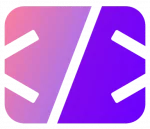Course Overview
Welcome to “Java Basics” your introduction to the world of Java programming. This course is tailored for beginners and those looking to reinforce their foundational knowledge of Java. With clear explanations and practical examples, you’ll gain the essential skills needed to understand Java’s syntax, features, and versatile applications. From your first “Hello World” program to mastering data types and operators, this course provides a solid grounding in the fundamentals of Java programming.
What You Will Learn
- Introduction to Java Programming Basics:
- Why Java? What is it used for?
Understand Java’s significance, its applications across various domains, and why it’s one of the most popular programming languages. - Hello World:
Write your first Java program and explore the basic structure of a Java application. - Comments in Java:
Learn how to add comments to your code for better documentation and readability. - Escape Sequences – Special Characters:
Discover how to use special characters in Java strings using escape sequences.
- Why Java? What is it used for?
- Input / Output:
- Data Types and Variables:
Delve into the core concepts of Java’s data types and variables.- Data Types in Java:
Explore the range of data types available in Java, from primitives likeintanddoubleto complex types likeString. - Declaration and Initialization:
Learn the syntax and practices for declaring and initializing variables. - Range of Values and Memory Size of All Data Types:
Understand the range of values and memory usage of each Java data type. - Datatype String:
Focus on strings, a vital data type, and learn how to manipulate them effectively.
- Data Types in Java:
- Data Types and Variables:
- Operators:
- Operators in Java:
Grasp the concept and role of operators in Java programming.- Arithmetic Operators:
Learn how to perform mathematical operations using Java’s arithmetic operators. - Relational and Logical Operators:
Explore how to compare data and make logical decisions with relational and logical operators. - Bitoperators:
Understand the use of bitwise operators for low-level data manipulation.
- Arithmetic Operators:
- Operators in Java:
- Conversion Programs:
- Java Code Example: Convert Celsius to Fahrenheit:
Implement a simple temperature converter. - Java Code Example: Convert Decimal to Hexadecimal Number:
Learn how to convert decimal values to hexadecimal. - Java Code Example: Convert Decimal to Binary Number:
Explore converting decimal values to binary numbers. - Java Code Example: Convert Decimal to Octal Number:
Implement a program to convert decimal values to octal numbers. - Java Code Example: Convert Specific Datatype to Int:
Understand how to convert different data types to integers.
- Java Code Example: Convert Celsius to Fahrenheit:
- More Basic Code Examples:
- Java Code Example: Check Password Strength:
Implement a program that checks the strength of a password based on specific criteria. - Generate Random Numbers:
- Generate Random Numbers Using the Random Class:
Learn to generate random numbers using Java’s Random class. - Generate Random Numbers Using Math.random:
Discover how to generate random numbers using theMath.randommethod. - Generate Random Numbers Using the ThreadLocalRandom Class:
Explore advanced techniques for generating random numbers with ThreadLocalRandom.
- Generate Random Numbers Using the Random Class:
- Java Code Example: Check Password Strength:
Tutorial Content
Data types and variables
Operators
Conversion Programs
More Basic Code Examples
Generate Random Numbers
Cheat Sheet