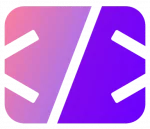The Ultimate FastAPI Handbook: Tips, Tricks, and Best Practices
Article Outline for FastAPI
- Introduction
- Part 1: FastAPI’s Core Features
- Part 2: Developing with FastAPI
- Part 3: Asynchronous Programming in FastAPI
- Part 4: Scaling and Deployment
- Part 5: Advanced Features and Extensions
- Conclusion
Introduction
FastAPI is growing fast as one of the most favored frameworks among developers willing to build high-performance APIs with Python. Developed by Sebastian Ramirez, it has developed a reputation in the market for being fast, easy to use, and with modern features that include automatically validating, serializing, and documenting the data. While Flask, Django, or any other traditional framework derive their base from Starlette for the web parts and use Pydantic for the data parts, it gives more of an async-centric approach that works just fine to lay focus on heavy-load operations at scale.
Part 1: FastAPI’s Core Features
Fast, Modern Python Framework
For sure, the main advantage of FastAPI is its fast running of applications and use of the most modern features of Python. It extends Starlette for the web serving part and Pydantic for data handling, giving you quick development with less buggy code due to the strict type checks. Quick benchmark comparisons against FastAPI indicate that applications developed in FastAPI are faster than those built in traditional Python frameworks, thanks to its asynchronous routing engine. This really places it as an interesting choice for high-throughput applications that either have to face complex operations or loads of requests.
Built-in Data Validation and Serialization
One of the pivotal features of FastAPI is its integration with Pydantic. This integration provides powerful data validation and serialization. Developers define data models using Python standard types, which FastAPI uses to:
- Validate incoming data, ensuring that it conforms to the specified schemas.
- Serialize output data to JSON.
- Generate OpenAPI schemas automatically. This automated handling of data validation and serialization simplifies the development process and reduces the chance of runtime errors.
Asynchronous Programming Capabilities
FastAPI fully supports asynchronous programming patterns, making it suitable for IO-bound and high-level concurrent operations. By using async and await, developers can write non-blocking code that’s both efficient and readable. This is particularly advantageous for applications that require long-running connections or complex network operations.
Dependency Injection System
FastAPI’s dependency injection system allows developers to reuse common functionalities across multiple endpoints. This system helps manage dependencies through FastAPI’s Depends function, which can automatically handle the instantiation and management of resources. This feature promotes cleaner and more maintainable code by decoupling components and services in the application.
Part 2: Developing with FastAPI
Setting Up a FastAPI Project
Getting started with FastAPI is straightforward. After installing the framework with pip, you can set up a basic application:
from fastapi import FastAPI
app = FastAPI()
@app.get("/")
async def read_root():
return {"Hello": "World"}This simple example demonstrates defining an asynchronous route that returns a JSON response.
Defining Routes and Handling Requests
FastAPI makes it easy to define routes through function decorators, specifying the HTTP methods and paths:
@app.get("/items/{item_id}")
async def read_item(item_id: int):
return {"item_id": item_id}Utilizing Pydantic for Data Models
Data models can be defined using Pydantic, which ensures that all data adheres to the specified format through automatic validation:
from pydantic import BaseModel
class Item(BaseModel):
name: str
description: str = None
price: float
tax: float = None
@app.post("/items/")
async def create_item(item: Item):
return {"name": item.name, "price": item.price}Implementing Middleware, CORS, and Security
FastAPI allows you to add middleware to your application, which can execute some common functionality across requests:
from starlette.middleware.cors import CORSMiddleware
app.add_middleware(
CORSMiddleware,
allow_origins=["*"],
allow_credentials=True,
allow_methods=["*"],
allow_headers=["*"],
)CORS (Cross-Origin Resource Sharing) settings are essential for ensuring that your API can be safely accessed from web pages under different domains.
Part 3: Asynchronous Programming in FastAPI
Benefits of Using async and await
Using async and await syntax in FastAPI not only enhances performance by making IO operations non-blocking but also improves the scalability of the application. It allows the server to handle more requests simultaneously, which is crucial for applications expecting high traffic volumes.
How to Write Asynchronous APIs
Writing asynchronous APIs in FastAPI is straightforward, thanks to Python’s native asyncio library. Here’s how you can handle asynchronous operations:
import asyncio
async def fake_db_query():
await asyncio.sleep(1)
return {"data": "Result"}
@app.get("/async-operation")
async def async_operation():
result = await fake_db_query()
return resultHandling Asynchronous Tasks with Background Workers
For operations that need to be executed in the background (like sending emails or processing data), FastAPI provides a way to run tasks in the background:
from fastapi import BackgroundTasks
def write_log(message: str):
with open("log.txt", "a") as file:
file.write(f"{message}\n")
@app.post("/send-notification/")
async def send_notification(email: str, background_tasks: BackgroundTasks):
background_tasks.add_task(write_log, f"Notification sent to {email}")
return {"message": "Notification sent in the background"}This function logs a message asynchronously, allowing the main application to continue handling requests without waiting for the logging operation to complete.
Part 4: Scaling and Deployment
Tips on Scaling FastAPI Applications
Scaling a FastAPI application effectively involves several strategies:
- Use of Asynchronous Features: Fully leverage FastAPI’s asynchronous features to handle more requests with fewer resources.
- Stateless Design: Design your application to be stateless wherever possible, which simplifies scaling out across multiple instances.
- Containerization: Use Docker to containerize your FastAPI application, making it easy to deploy and scale across different environments.
Deploying FastAPI on Various Platforms FastAPI applications can be deployed on various platforms with ease. Here’s how to deploy a FastAPI app using Docker and then run it on Heroku or AWS:
Dockerizing FastAPI
Create a Dockerfile in your project directory:
FROM python:3.8-slim
WORKDIR /app
COPY . /app
RUN pip install -r requirements.txt
CMD ["uvicorn", "main:app", "--host", "0.0.0.0", "--port", "80"]This Dockerfile sets up a Python environment, installs your dependencies from requirements.txt, and runs your FastAPI app with Uvicorn.
Deploying to Heroku
You can deploy the Docker container to Heroku by pushing the Docker image and releasing it:
heroku container:push web --app your-app-name
heroku container:release web --app your-app-nameDeploying to AWS (using ECS)
AWS ECS (Elastic Container Service) allows you to run Docker containers at scale. You would need to create an ECS task definition, configure the cluster, and define the service. This can be managed through the AWS Management Console or using the AWS CLI.
Part 5: Advanced Features and Extensions
Integrating with Databases and ORMs
FastAPI does not come with a built-in ORM, but it can be easily integrated with databases using libraries like SQLAlchemy for relational databases or motor for asynchronous access to MongoDB:
from sqlalchemy.ext.asyncio import AsyncSession, create_async_engine
from sqlalchemy.orm import sessionmaker
DATABASE_URL = "sqlite+aiosqlite:///./test.db"
engine = create_async_engine(DATABASE_URL, echo=True)
AsyncSessionLocal = sessionmaker(
autocommit=False, autoflush=False, bind=engine, class_=AsyncSession
)
@app.get("/items/")
async def read_items():
async with AsyncSessionLocal() as session:
result = await session.execute("SELECT * FROM items")
items = result.fetchall()
return itemsExtending FastAPI with Plugins
FastAPI can be extended with plugins for various functionalities, such as authentication, messaging, and more. Plugins are usually added as middleware or dependency overrides.
Utilizing GraphQL with FastAPI
For projects that benefit from GraphQL, you can integrate GraphQL using libraries like graphene:
from fastapi import FastAPI
from starlette_graphene3 import GraphQLApp, make_executable_schema
from graphene import ObjectType, String, Field
class Query(ObjectType):
hello = Field(String, name=String(default_value="stranger"))
def resolve_hello(root, info, name):
return f"Hello {name}"
schema = make_executable_schema("schema { query: Query }", query=Query)
app = FastAPI()
app.add_route("/graphql", GraphQLApp(schema=schema))Testing and Documentation Generation
FastAPI automatically generates interactive API documentation using Swagger UI and ReDoc, available at /docs and /redoc endpoints respectively. You can further enhance your application’s reliability with Pydantic models which help in writing test cases that validate schemas.
Conclusion
FastAPI provides a powerful yet elegant toolkit for building modern web applications and APIs with Python. Its design caters to both quick prototypes and large-scale applications, making it an increasingly popular choice among developers. The framework’s emphasis on speed, scalability, and ease of use, coupled with robust community support and ongoing development, positions FastAPI as a future leader in the web development arena.